This is description Flashnote from user view point. We have received it from Harold & Candace Brochmann from SaltSpring Island, BC, Canada.
I write a couple of newsletters [see below] for clubs I belong to which consist partly of stuff I get from assorted webpages and Word documents etc. which I drag and drop into Publisher. I find that using Flasnote as an intermediate storage place is convenient because when dropped into Publisher it adopts whatever is the "Normal" font style and size.
Also: saving Flashnote bits and pieces as files that sit on the desktop is convenient because they can be dragged back into flasnote so quickly and easily.
Flashnote
Here is a piece of software that you will find very handy. It is called FLASNOTE. When installed, you get an icon in the System Tray at the bottom right of your screen (here it is the second one from the left in the first row):
Click it or use Alt+f brings up a window similar to this:
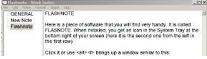
The FormatMenu allows you to specify letter size and font and background colours. My preference is for a dark blue background with large white letters:
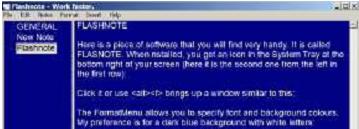
What you can now do is type things: notes, letters, whatever, in what is a simple word processor. The column at the left keeps track of which of many notes are active. When you close, everything is automatically saved and will be there the next time you look.
Now comes to good part. Flashnote has DRAG and DROP. Select a word or two or a whole sentence and drag t to some other part of the text. Really handy for rearranging what you want to say.
But here is the best part. From FileMenu you can Save to the Desktop where you get a TXT file. These text files can be dragged and dropped back into open Flashnote windows later. You can also Drag and Drop from Flashnote into other applications like Word, Outlook Express, and so on.
Google "Flashnote" to download a free copy. Message me if you have any questions.